Bee-Bots are a wonderful digital technologies resource to introduce students to coding and computational thinking. The small robot can remember a sequence of up to 40 commands, directing it to move forwards and backwards in 15 cm increments, and to turn 90 degrees left and right.
With four directional buttons, and a Go, Pause, and Delete buttons, the Bee-Bot is perfect for junior primary classes. After each command, the Bee-Bot beeps and blinks, which allows students to count its movements and follow the sequence of code they develop to ensure its accuracy. This enables students to create simple algorithms while developing their problem solving skills in a fun learning environment.
“I am convinced that the best learning takes place when the learner takes charge”
- Seymour Papert
Here are five ways you can use Bee-Bots in Maths lessons. (with free downloadable resources)
- Connect 4 – Addition and Subtraction
- Climb the Ladder – Odd and Evens
- Mapping
- Creating Mazes
- Identifying colours and shapes
1. Connect 4 – Addition & Subtraction

Learning Intention: Develop understanding of number facts
Resources:
- Bee-Bot
- 9 sided dice
- Answer Number cards (free download)
- Kinder Squares / Circles (2 colours)
Lesson description:
- Place answer cards in a 4 x 5 grid formation (in any order) on the floor
- Player 1 rolls two dice
- Add or Subtract the two numbers together
- Code the Bee-Bot to reach the answer
- Place coloured kinder square on answer
- Player 2 repeats step 2 – 5
- The first player to have 4 kinder squares in a row, wins.
2. Climb the Ladder – Odds and Evens

Learning Intention: Identify odd and even numbers
Resources:
- Masking Tape
- 2 Bee-Bots
- 1 nine sided dice
Lesson Description
- Using masking tape, create a ladder on the floor (15 cm increments, 20 rungs)
- Start the Bee-Bots in the middle of the ladder
- Roll the 9 sided dice
- If the dice lands on an even, they code the Bee-Bot to move up the ladder that many spaces. If the dice lands on an odd, they move down the ladder that many spaces
- First student to the top of the ladder wins
3. Mapping

Learning Intention: Understanding of locational coordinates to navigate a map
Resources:
- Bee-Bot
- Bee-Bots Treasure Island Mat
- Masking Tape
- Task Card (free download)
Lesson Description
- Read through task card instructions
- Code Bee-Bot to solve challenges
- Scan QR Code to reveal answer
- Create own challenge cards for others to complete
4. Creating Mazes

Learning Intention: Understand directional movements
Resources:
- Bee-Bot
- Straws
- Kinder squares
- Pencils
Lesson Description
- Create a maze outline with straws
- Draw images on kinder squares and place randomly in maze
- Code Bee-Bot to reach each kinder square
5. Identifying colours and shapes
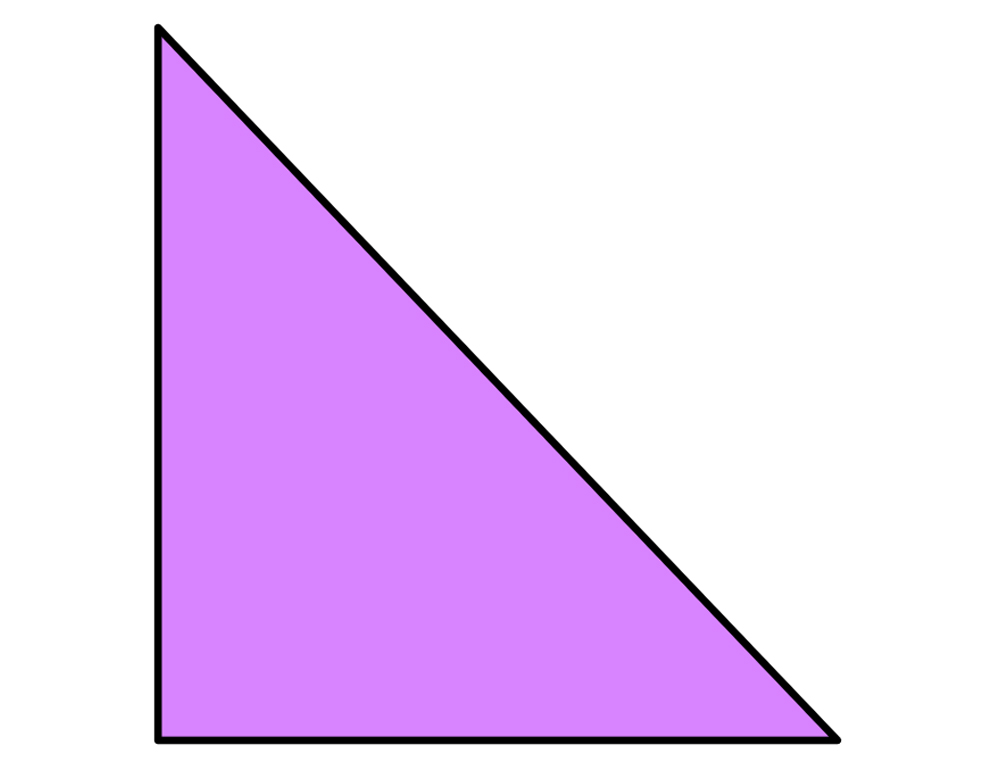
Learning Intention: Identify colours and shapes
Resources:
Lesson Description
- Create 3 x 3 grid with shape cards
- Place name and colour cards face down on floor
- Turn over one card
- Code Bee-Bot to that name or colour on the grid
Differentiating Bee-Bot lessons
To increase the complexity of coding the Bee-Bot with any of the above lesson ideas, I introduce rules that challenge students to deepen their understanding of sequencing code to achieve the objective
- State start & finish point – The Bee-Bot must begin and finish in specified squares
- Can only turn left or right – Only allow the Bee-Bot to turn in one direction
- Have to use specific number of moves – State the number of moves and/or codes that can be used
- Can’t use specific square – Place an object on a square/s that the Bee-Bot must not use
These Bee-Bot lesson ideas demonstrate how the Digital Technologies curriculum can be integrated with the Mathematics curriculum. Rather than seeing the Digital Technologies curriculum as something that needs to be taught separately, embedding it into what you are already doing in your classroom will enable you to work more efficiently while creating engaging lessons for your students.
Featured products: Bee-Bot, Bee-Bot Treasure Island Mat
How do you use Bee Bots in your classroom? We would love to hear from you!
Look out for the next chapter in this series where will be exploring 5 Literacy Bee-Bot Lesson Ideas for the Classroom.
About the author
Eleni Kyritsis is an award winning Year 3 Teacher and Leader of Digital Learning & innovation from Melbourne, Australia. She is the Founder of TeachTechPlay, a monthly web show and annual conference designed by teachers to share their creative lesson ideas. Eleni facilitates professional learning workshops around the world that focus on unleashing creativity and curiosity in classrooms. You can contact her at elenikyritis.com and @misskyritsis

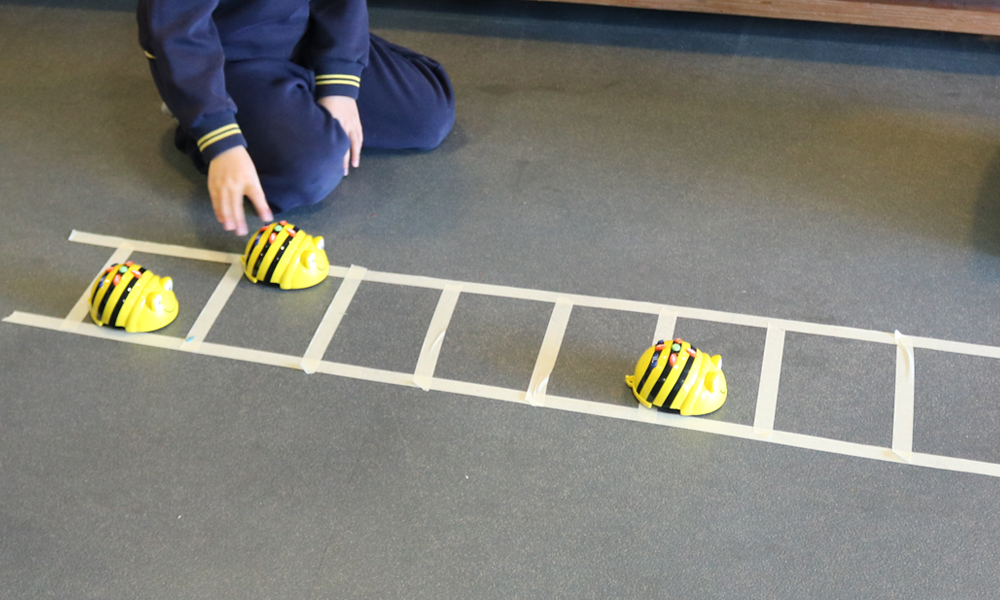
Thanks for sharing your ideas. We’d like to try some of your ideas for our young students in south east Melbourne.
I love all these! Thanks for the tips, can’t wait to try them in the classroom!
I’m a beginner in Codding with Bee-bot. I loved your ideas! Thank you for sharing.